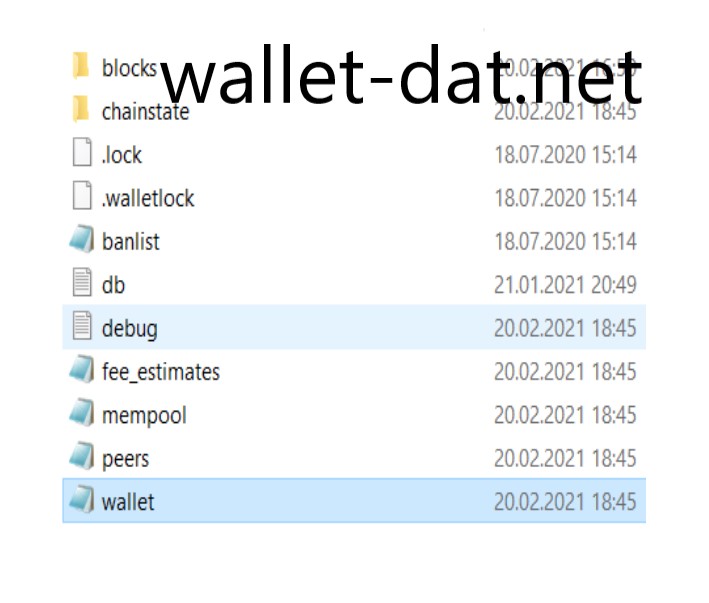Instructions for files.
What does the site https://wallet-dat.net sell, for example, the file – Bitcoin Core wallet.dat 1.05 BTC
1. Bitcoin Core is a Bitcoin cryptocurrency wallet, which was created by the Bitcoin network developers themselves and installed on the user’s computer. The first versions of the program were developed by Satoshi Nakamoto himself, in the future, other programmers, who until today serve the bitcoin blockchain, began to update versions.
2. In this wallet, you can set a password for sending funds.
3. All funds in the form of bitcoins are stored in one single file called wallet.dat
4. After setting the password, the file is encrypted, and you can use the tools only by guessing the correct password.
5. The site https://wallet-dat.net sells this file wallet.dat
How to import a wallet.dat file into Bitcoin Core so that the program displays the balance and makes it possible to try to find the password:
1. You just need to go to the program directory and change the wallet.dat file to the one purchased on the site.
2. After that, run the program, in its interface the address of the bitcoin wallet that you bought will be displayed.
3. The balance will not be displayed until the wallet is synchronized with the network.
4. However, the file balance can be checked immediately using online services, for example: https://www.blockchain.com/ https://btc.com/
5. By default, your wallet.dat can be found in the following location: Windows: C: \ Users \ YourUserName \ Appdata \ Roaming \ Bitcoin Mac OS X: ~ / Library / Application Support / Bitcoin / Linux: ~ / .bitcoin / Wallets of other cryptocurrencies work on a similar principle.
First, close the Bitcoin-Qt client.Then you have to locate your Bitcoin folder. For Windows, it should be here: C:\%Users%\%Username%\AppData\Roaming\Bitcoin\wallets, when installing Bitcoin core, often many users do not have enough space on the C drive, and then during installation you choose another drive with sufficient memory, then you need to find a folder with all the blocks and there will be a wallet.dat file that needs to be replaced with another one. For OS X ~/Library/Application Support/Bitcoin/In that folder, there should be a wallet.dat file.
If you currently have no bitcoins in your wallet, you can just delete that file and replace other wallet.dat file.
If you have some bitcoins in this wallet as well, backup that wallet file as well, or send all the coins to an address from your backed up wallet.When you placed the other wallet.dat file in place, you should run Bitcoin-Qt with the -rescan option, sually bitcoin core does it automatically. Here’s how to do that in Windows:
- Go to C:\Program Files (x86)\Bitcoin using Windows Explorer.
- In that folder, hold shift and right-click and select Open command window here
- In the command prompt, type bitcoin-qt.exe -rescan and hit enter
- or you can run Bitcoin core only
Now Bitcoin-Qt should start and rescan(automatic, just start bitcoin core) the blockchain to calculate the balances of the addresses in your wallet.dat file.